http://www.systems-thinking.org/kmgmt/kmgmt.htm#tvokm
posted by sally
Information : relates to description, definition, or perspective (what, who, when, where).
Knowledge : comprises strategy, practice, method, or approach (how).
Wisdom : embodies principle, insight, moral, or archetype (why).
Wednesday, April 29, 2009
decision making and information visualization
http://www.kellen.net/Visualization_Decision_Making.htm
Tuesday, April 28, 2009
KM @ Government of Kingdom of Bahrain
The governement of the Kingdom of Bahrain created a new body called the "Bahrain Excellence Centre" with the core reponsibility of utilizing talents and competencies within a knowledge management environment. I had the opportunity to attended a two day workshop on 26-27 April 2009 that was conducted by the Bahrain Excellence Centre at the Diplomat Hotel - Bahrain. The attendies were middle managers from the government and semi-government bodies. To highlight the importance of the workshop, there was a short visit on the second of the workshop by the Prime Minister H.H.Sheikh Khalifa Bin Salman Al-Khalifa.
The conductor of the workshop, Mohammed Buhiji asked a question to the attendies. He said:
"Is knowledge power?"
Most of the attendies agreed.
But then he commented:
"Knowlege is not power, Knowledge management is power!"
Personally, I was not surprised. We've studied in our Mgmt 711, with Dr. Stefania, where we studied Knowledge Management and saw how important it is to organisations' development and change. But it was great to see things happening on the ground, in my beloved country, and I having the honour to be part of it.
Regards to you guys,
Yasser, the excellence guy (just for today)
The conductor of the workshop, Mohammed Buhiji asked a question to the attendies. He said:
"Is knowledge power?"
Most of the attendies agreed.
But then he commented:
"Knowlege is not power, Knowledge management is power!"
Personally, I was not surprised. We've studied in our Mgmt 711, with Dr. Stefania, where we studied Knowledge Management and saw how important it is to organisations' development and change. But it was great to see things happening on the ground, in my beloved country, and I having the honour to be part of it.
Regards to you guys,
Yasser, the excellence guy (just for today)
Sunday, April 26, 2009
InvestView- Visualization tool

InvestView is a highly interactive application to support and rationalize the sales process of complex financial products. It shows how an investment strategy would have performed in the past and what is reasonable to expect in the future, giving convincing arguments to the financial advisor.
An equation solver provides answers to any what-if scenario (e.g. how long does it take with a monthly investment of 100 at 6% interest to reach 50'000). Tight integration with Excel allows offers to be generated using customizable templates.
This tool could prove to be a very useful aid t matters relating to financial products. A must try for any organization!
Nayla
Saturday, April 25, 2009
Survey Visualizer- Visualization tool

SurveyVisualizer is an application to access, analyze, and communicate the results from large and complex surveys (customer satisfaction, brand image, etc.) All the results, at the different aggregation and grouping levels can be seen, examined and compared concurrently. This leads to an unparalleled ease-of-use. Answers to specific questions can be found quickly and are embedded in the overall context of the study. Time-to-insight is shortened, the discovery of new facts and trends is encouraged, and the findings can dynamically be communicated to the various stake holders.
Good stuff! great for statistics.
Nayla
Visual Directory- Visualization tool

VisualDirectory is a visual and interactive directory for efficient browsing of a website's content. Each item is represented by an image, and all the images are arranged into a rectangular grid, providing the overview of the entire content. The items are classified into a number of categories, allowing users to specify in which criteria they are interested in. Images that don't match the criteria will be filtered out. If the mouse is moved over an image, then it gets magnified and further information about the corresponding item is shown.
The visual directory can be maintained (additions, removals, modifications) directly by the webmaster. The visual directory is implemented as a Flash application that can be viewed in any web browser that has the Flash plug-in installed.
for more info please contact macrofocus.com
Nayla
Infoscope- visualization tool

InfoScope is an interactive visualization tool to access, explore, and communicate large or complex datasets.
InfoScope can be downloaded free of charge to visualize a collection of publicly available datasets, as well as the one produced by your company, colleagues, and friends.
Visualizing your own data is possible with its companion data import facility, part of InfoScope Professional, which you can purchase on-line. This data compiler allows the import of tabular data in various popular formats.
another interesting visualization tool from Macrofocus.com
Nayla
Myer's Taxonomy of Visualizations Systems
Myers' taxonomy of specification techniques (Myers 1990)
Concept maps
Flowcharts
Flowchart derivatives
Petri nets
Data flow graphs
Directed graphs
Graph derivatives
Textual languages
Matrices
Jigsaw puzzle pieces
Forms
Iconic sentences
Spreadsheets
Demonstrational
None
Myers' third taxonomy divides program visualization systems according to whether they represent code, data, or algorithms.
Nawal.
Concept maps
Flowcharts
Flowchart derivatives
Petri nets
Data flow graphs
Directed graphs
Graph derivatives
Textual languages
Matrices
Jigsaw puzzle pieces
Forms
Iconic sentences
Spreadsheets
Demonstrational
None
Myers' third taxonomy divides program visualization systems according to whether they represent code, data, or algorithms.
Nawal.
Visualized knowledge vs. Written information

I found this interesting picture while i was browsing online. It depicts the population density in certain areas of the US. now, what would more likely stick to your brain, this 3D picture that shows us peaks for highest and dot-like circles for lowest, or a paragraph with statistical data? another argument that visualization wins hands down, being far more likely to be remembered. You might not memorize the exact percentage, but you'll surely have a general idea of which city has a higher density.
Nayla
Visual Learning
Visual learning is a teaching and learning style in which ideas, concepts, data and other information are associated with images and techniques. It is one of the three basic types of learning styles that also includes kinesthetic learning and auditory learning.
Visual learners also prosper when shown graphs,graphic organizers, such as webs, concept maps and idea maps, plots, and illustrations such as stack plots and Venn plots, are some of the techniques used in visual learning to enhance thinking and learning skills.
Visual learners usually possess these qualities:
have great instinctive direction
can easily visualize objects and the past
[edit] Visual learning techniques
Creating graphic organizers - Students create graphic organizers such as diagrams, webs and concept maps by selecting symbols to represent ideas and information. To show the relationships between ideas, students link the symbols and add words to further clarify meaning.
By representing information spatially and with images, students are able to focus on meaning, reorganize and group similar ideas easily, make better use of their visual memory.
In a study entitled Graphic Organizers: A Review of Scientifically Based Research, The Institute for the Advancement of Research in Education at AEL evaluated 29 studies and concluded that visual learning improves student performance in the following areas:
Critical Thinking--Graphic organizers link verbal and visual information to help students make connections, understand relationships and recall related details.
Retention--According to research, students better remember information when it's represented and learned both visually and verbally.
Comprehension--Students better comprehend new ideas when they are connected to prior knowledge.
Organization--Students can use diagrams to display large amounts of information in ways that are easy to understand and help reveal relationships and patterns.
Visualizing data - When working with data, students build data literacy as they collect and explore information in a dynamic inquiry process, using tables and plots to visually investigate, manipulate and analyze data. As students explore the way data moves through various plot types, such as Venn, stack, pie and axis, they formulate questions and discover meaning from the visual representation.
http://en.wikipedia.org/wiki/Visual_learning
Nawal
Visual learners also prosper when shown graphs,graphic organizers, such as webs, concept maps and idea maps, plots, and illustrations such as stack plots and Venn plots, are some of the techniques used in visual learning to enhance thinking and learning skills.
Visual learners usually possess these qualities:
have great instinctive direction
can easily visualize objects and the past
[edit] Visual learning techniques
Creating graphic organizers - Students create graphic organizers such as diagrams, webs and concept maps by selecting symbols to represent ideas and information. To show the relationships between ideas, students link the symbols and add words to further clarify meaning.
By representing information spatially and with images, students are able to focus on meaning, reorganize and group similar ideas easily, make better use of their visual memory.
In a study entitled Graphic Organizers: A Review of Scientifically Based Research, The Institute for the Advancement of Research in Education at AEL evaluated 29 studies and concluded that visual learning improves student performance in the following areas:
Critical Thinking--Graphic organizers link verbal and visual information to help students make connections, understand relationships and recall related details.
Retention--According to research, students better remember information when it's represented and learned both visually and verbally.
Comprehension--Students better comprehend new ideas when they are connected to prior knowledge.
Organization--Students can use diagrams to display large amounts of information in ways that are easy to understand and help reveal relationships and patterns.
Visualizing data - When working with data, students build data literacy as they collect and explore information in a dynamic inquiry process, using tables and plots to visually investigate, manipulate and analyze data. As students explore the way data moves through various plot types, such as Venn, stack, pie and axis, they formulate questions and discover meaning from the visual representation.
http://en.wikipedia.org/wiki/Visual_learning
Nawal
COOL COLORS BOOST WEBSITE ATTRACTIVENESS
Cool Colors Boost Website Attractiveness
Color Bars uploaded to Flickr by jigpuThe colors you choose for your website affect how much your visitors like your website. You probably could have guessed that, though. It turns out that cooler primary colors make websites appear more orderly to users, which in turn can lead to users thinking that your site is more aesthetically pleasing and more usable, which in turn can make your site look more credible and trustworthy.
Researchers at Michigan State University did a study of how color choices affect user impressions of websites and their findings came out in the recent issue of the Journal of Usability Studies in a paper titled “An Empirical Investigation of Color Temperature and Gender Effects on Web Aesthetics.”
According to the study, using a cool primary color such as blue for the top part of the page and/or as a global element will make websites look better organized and aesthetically pleasing to users; using a cool color as a secondary color on the page boosts the website’s appeal over a warm color as a secondary color.
Attractiveness matters. Users often think that sites are easier to use when they are more attractive. Of course, the right color scheme to use also depends on context–what type of character you want, your users’ expectations, how the rest of your marketing materials portray you or your products.
This paper makes for a good read. It is good to read some research into how color affects design, and in its literature review, it points out a number of other papers that may be interesting.
taken from: Filed In Design, Usability: http://blog.purevisibility.com/2008/06/cool-colors-boost-website-attractiveness/
Nawal
Color Bars uploaded to Flickr by jigpuThe colors you choose for your website affect how much your visitors like your website. You probably could have guessed that, though. It turns out that cooler primary colors make websites appear more orderly to users, which in turn can lead to users thinking that your site is more aesthetically pleasing and more usable, which in turn can make your site look more credible and trustworthy.
Researchers at Michigan State University did a study of how color choices affect user impressions of websites and their findings came out in the recent issue of the Journal of Usability Studies in a paper titled “An Empirical Investigation of Color Temperature and Gender Effects on Web Aesthetics.”
According to the study, using a cool primary color such as blue for the top part of the page and/or as a global element will make websites look better organized and aesthetically pleasing to users; using a cool color as a secondary color on the page boosts the website’s appeal over a warm color as a secondary color.
Attractiveness matters. Users often think that sites are easier to use when they are more attractive. Of course, the right color scheme to use also depends on context–what type of character you want, your users’ expectations, how the rest of your marketing materials portray you or your products.
This paper makes for a good read. It is good to read some research into how color affects design, and in its literature review, it points out a number of other papers that may be interesting.
taken from: Filed In Design, Usability: http://blog.purevisibility.com/2008/06/cool-colors-boost-website-attractiveness/
Nawal
PICTURES VS. WORDS
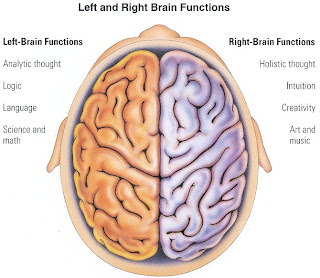
My friend, Sara, told me recently, that she depends mainly on graphical representations when learning for her CFA. The diagrams, and maps stay in her mind longer than words do. This would show the difference in the way she perceives information, vs. another, who might retain information another method.
LEFT BRAIN FUNCTIONS
uses logic
detail oriented
facts rule
words and language
present and past
math and science
can comprehend
knowing
acknowledges
order/pattern perception
knows object name
reality based
forms strategies
practical
safe
RIGHT BRAIN FUNCTIONS
uses feeling
"big picture" oriented
imagination rules
symbols and images
present and future
philosophy & religion
can "get it" (i.e. meaning)
believes
appreciates
spatial perception
knows object function
fantasy based
presents possibilities
impetuous
risk taking
IF I WAS HER PROFESSOR, HOW WOULD I WORK WITH SARA TO GAIN MAXIMUM RETENTION?
Verbal vs. Visual Elements
Ideas that preclude words are supported with pictures and graphs on the screen. To the eye your presentation will give information about shapes, colors, surface qualities, and spatial relationships. To the ear, your presentation will provide reasoning. The best technical talk is an effective mix of verbal and visual elements.
Illustrate what you cannot verbalize, what would take too long to describe, or what you want to emphasize. Use slides to hold attention, illustrate, clarify, restate, explain and interpret. Ears have trouble accepting numbers and abstractions. Numbers are easier to remember if they are written out. Quantities and relationships must be visually compared. By adding illustrations to your spoken words, you add understanding to what you are saying and enliven interest in your presentation.
• Animations
Make use of its dynamic capabilities to highlight different features, to indicate a chain of reasoning, to introduce successive levels of detail into an example, or to demonstrate the dynamic behavior of an algorithm.
• Maintain context
Never say one thing visually on the screen and something else orally. The mind can not readily accept such conflicting information even when both things are correct and related.
• Blank slides
Slides are an aid to your presentation and not the presentation itself. Avoid reading slides, keep your attention on the audience. Sometimes, you might wish to digress from the topic of the current slide but do not want the audience distracted by the next one. In this case, use a blank slide of a subdued color (dark color, no white).
• Prepare for the question period
Make a list of probable questions. This will help you to make a quick response. Some presenters even make up a slide or two for expected questions.
Nawal.
Thursday, April 23, 2009
TreeMap- an interesting visualization tool

TreeMap
TreeMap is an interactive visualization tool that allows seeing both the big picture and the details of your data. It offers filtering techniques to explore the data and can be used for the visualization of budgets, projects, products, surveys, documents and other structured data set.
I found this interesting tool in Macrofocus.com. Macrofocus is a provider of interactive visualization solutions that let you see your data and turn it into knowledge you can act on. The tree map is very helpful in many fields that organizations can benefit from. Developing visualized knowledge not only offers a broader look on things, it also makes things easier and user-friendly.
Nayla
knowledge visualization- development from an early age
http://reading.ecb.org/student/index.html
This is one of the most incredible reading websites I have come across. Into the Book “is a reading comprehension resource for K-4 students and teachers.” It focuses on eight research-based strategies: Using Prior Knowledge, Making Connections, Questioning, Visualizing, Inferring, Summarizing and Synthesizing. The site has a series of 15 min. videos for students teaching and amazing interactive web resources that can be saved. Teachers have access to great lesson plans, downloads, and videos.
A great example of knowledge visualization. Check it out!
Nayla
This is one of the most incredible reading websites I have come across. Into the Book “is a reading comprehension resource for K-4 students and teachers.” It focuses on eight research-based strategies: Using Prior Knowledge, Making Connections, Questioning, Visualizing, Inferring, Summarizing and Synthesizing. The site has a series of 15 min. videos for students teaching and amazing interactive web resources that can be saved. Teachers have access to great lesson plans, downloads, and videos.
A great example of knowledge visualization. Check it out!
Nayla
Knowledge Visualizaton- minimal art

Hello everyone,
I recently read an article about knowledge visualization which was discussing the important role of imagination in visualizing knowledge. This ad by Lego is using just that. Using a simple picture with no written marketing at all, they are imparting a huge effect on any child's brain. In this ad they are enabling children to be imaginative thinkers where two pieces of lego put together may be an airplane, or any other possibility that a child might think of. I think their use of this simple picture goes a long way. Imagination needs only a slight push in the right direction, and visual effects are one of the best ways of stimulating an imagination.
Nayla
Monday, April 20, 2009
Color in Web Design

Color in Web Design
Color perception is a tricky business - the way a color makes a person feel, the colors we choose to wear and identify with, is about as subjective a topic as you can yet. But studies in perceptual psychology have also shown certain colors to have certain effects across subjects, albeit with sometimes contradictory results. Use of color on websites becomes an interesting area of investigation. How does one strike a balance between the colors the designer prefers, and the associations that color might bring up for users? What facts can we be sure of when it comes to the effects colors produce?

Color wheel
Not too long ago Mike wrote a post discussing a report from the Journal of Usability Studies, originally published here. The take-away is that a study on color combinations on websites showed that both classical and expressive aspects of aesthetics (meaning both formal guidelines, and more subjective ‘feelings’ produced by colors) both affect users. Particular color combinations were shown to be more effective than others - specifically, “the split-complementary color schemes that utilized a cool primary color (blue) for the top or global part of the page and then used either another cool color (medium blue) or a warm color (orange) for the secondary page components provided the color balance that users found most aesthetically pleasing”, in comparison to double warm colors.
This information is incredibly useful to designers, and raises the question of what further conclusions might be drawn. But searching the web for what others have to say about color in web design brings up the expected contradictions and unsupported facts - for instance, did you know that
“white is associated with youth and freshness,”, or that “orange is associated with fun and youth?” What’s funny is that the first site cites the second for information.
So no definitive source exists. While I typically prefer data to back up guidelines, my desire for further guidelines led me to turn to what some of the seminal thinkers on form and color had to say about what colors mean. Wassily Kandinsky, the early abstract modern artist, developed his own theory of color early in the last century, one that has been much referenced by researchers following him in art theory as well as other fields. Why? Even if modern art isn’t your thing, its hard to deny Kandinsky’s talent (skill?) using color to produce effects on a viewer. The experience of viewing a Kandinsky up close, is, (imo), difficult to reproduce.
Several Circles
So what does he have to say? Blue, found to be effective in main navigation on sites, is associated with depth and restfulness; yellow is its opposite, the most aggressive, insistent, and disturbing color. The mid-point of these two “active colors” is green, a color that feels stationary as a result, and is thus even more restful than blue. Black and white, neither of which are “active colors” themselves, represent silence, but one (white) with possibility, while the other (black) brings up connotations of death or impossibility. These two opposites also combine to form an even more motionless, silent color, grey. Red is an intense warm color, but lacks the quality of reaching out to the viewer that makes us perceive yellow as so aggressive. Orange lies between the two in seeming closeness to the viewer. Brown is passive, and violet’s connotations depend on the amount of red/blue creating it.
What I like about Kandinsky’s ideas is that they are a basic guideline that describe the less tangible qualities (degree of seeming “motion”, for example) over focusing on more debatable connotations.
Extract from "Color in Web Design" http://blog.purevisibility.com/09/color-in-web-design"
Nawal.
MOTION CHARTS SHARPEN FOCUS

Hi All, this is MediaPost News Item, which talks about what Google Analytics Motion Charts that gives analysts the ability to give data "point pattern analysis." The visualization tool offers a wealth of insight at one glance, but a newsreporter has noticed the Google's feature hasn't gained much traction. She attempts to analyze why, suggesting that many marketers' and SEO professionals' relative lack of experience graphing data could contribute to the problem.
Nawal.
___________________________________________________________________________________
Did Google goof, Hullman asks. "Despite the focus on the graphs themselves, thinking about the audience is a huge part of the successful application of a visualization tool," she writes. "A user's 'graph sense' is the knowledge that develops gradually as a result of creating and using graphs in variety of problem contexts."
Motion Charts are Hard”
Posted by jhullman at 11:33 am | Filed In Analytics, Design
Two months ago, Google Analytics Motion Charts were hot. Now, they’re not, at least if we trust the amount of traffic coming to this blog looking for information on the charts and the amount of new content being produced around this feature. Is this a natural consequence of time since the feature was released, or is there something about the Motion Charts that make them less-than-user friendly? Did Google possibly goof?
When Google Analytics released Motion Charts several months ago to the public, a brief flurry of excitement ensued over the moving bubble graphs, amid so many static line and pie charts. Traffic to this blog, for example, increased substantially based on content around the charts, both here and linking here. The excitement seems to have died down, though, at least if we can trust the decrease in visitors reaching the Pure Visibility blog using a query containing “motion charts”: 64% less visits have come in the last month on such queries, compared to two months prior.
It’s my hunch that the natural fading of interest in the time passed since the feature’s launch is only one factor in the decrease in popularity. The other factors relate to a more general observation that information visualizations, meaning tools and graph builders like Motion Charts, have become available to much wider audience than was previously the case. Once, seasoned statisticians and some medical and other hard science researchers used sophisticated graphics tools. Now, every one, and their mom, literally has dabbled with graph creation. Problem is, there are dangers associated with putting powerful tools in the hands of novices, problems that more than one researcher in the field of InfoVis has noted.
The first, illustrated by the Motion Chart depiction of search traffic on the query “motion charts are hard”, is that the audience of many such visualizations does not know how to use them. Consequences? Lost time, predictions made based on scanty understanding, not to mention the creation of many hideous graphics.
Motion Charts are Hard
The overall trend toward ‘Visualization for the masses” may be a result of the fact that it has become easier to design graphic tools. Once, only the hardcore computer scientists tackled graphical programming challenges. Today, a number of user-friendly languages like Flash, Flex, and actionScript make it possible for more people to design. A result of more focus by more designers on infovis applications is tool proliferation. Suddenly, we have a tool for everything, and if we don’t there is likely one that can be tweaked to fit where there is a need. Motion Charts are an example of a tool designed for a more specific purpose (Gapminder) being repurposed for a wider audience. Feature proliferation is a related problem that is very observable in jsut the short time that Motion Charts have existed. Now, Motion Charts offer several view choices, including a jarring ’switch to bar graph’ tab, as well as check boxes and drop downs galore.
The question is, how much thought went into this particular tool in the context of web analysis? How much thought went it to the level of complexity it introduced into an analytics package that already provides a great deal of data, perhaps more than the average user can meaningfully process in the time they have? Should Google have not introduced Motion Charts at all?
Despite the focus on the graphs themselves, thinking about the audience is a huge part of the successful application of a visualization tool. A user’s ‘graph sense’ is the knowledge that develops gradually as a result of creating and using graphs in variety of problem contexts. Graph sense can vary considerably between individuals, even in the same population. A relative lack of experience graphing data in many dimensions may be one reason for the Motion Charts downfall. I don’t doubt there is a correlation between finding the graphs useful and having past experience with tools like Gapminder and ManyEyes, which offer similar charts.
I, for one, though, do not believe that the charts themselves are a failure. They offer analysts the ability to analyze data in a new way that has proven successful in other populations such as statistics, by making it possible to do point pattern analysis. This hinges, of course, on whether the analysts are ready to receive them and have time to learn their features. And this is where Google’s responsibility comes in.
Leland Wilkinson, in a grammar of graphics, writes that “the obvious problems caused by [the proliferation of visualization tools] do not justify blunting our tools, however. They require better education in the imaginative and disciplined use of these tools. And they call for more attention to the way powerful and sophisticated tools are presented to novice users.” So the real question is, has Google done enough to ease the Motion Charts into the overall Analytics package, not only on the surface but when it comes to the user models that accompany it? To give Google some credit, they did devote multiple examples within the help documentation to explaining how to use the charts. But is it enough to put documentation out there? Its my belief, though, that a more concerted effort might be required. For example, continuing creation of content that provides flexible examples and answers FAQ, videos, even short tutorials that go beyond just making the graph to include zeroing in on whether it worked or not given an analyst’s question.
Sunday, April 19, 2009
Storytelling Condensed
What is Storytelling?
A Definition discussed by members of the National Storytelling Association
The following description of "Storytelling" was posted by e-mail in a discussion on how to define "Storytelling" on the Storytell Listserv.
What Storytelling is. An attempt at defining the art form.
At its core, storytelling is the art of using language, vocalization, and/or physical movement and gesture to reveal the elements and images of a story to a specific, live audience. A central, unique aspect of storytelling is its reliance on the audience to develop specific visual imagery and detail to complete and co-create the story.
What is a Story?
Most dictionaries define a story as a narrative account of a real or imagined event or events. Within the storytelling community, a story is more generally agreed to be a specific structure of narrative with a specific style and set of characters and which includes a sense of completeness. Through this sharing of experience we use stories to pass on accumulated wisdom, beliefs, and values. Through stories we explain how things are, why they are, and our role and purpose. Stories are the building blocks of knowledge, the foundation of memory and learning. Stories connect us with our humanness and link past, present, and future by teaching us to anticipate the possible consequences of our actions.
What is a telling?
It is the live, person-to-person oral and physical presentation of a story to an audience. "Telling" involves direct contact between teller and listener. It mandates the direct presentation of the story by the teller. The teller's role is to prepare and present the necessary language, vocalization, and physicality to effectively and efficiently communicate the images of a story. The listener's role is to actively create the vivid, multi-sensory images, actions, characters, and events---the reality---of the story in their mind based on the performance by the teller, and on their past experiences, beliefs, and understandings. The completed story happens in the mind of the listener, unique and personal for each individual.
Storytelling is an interactive performance art form. Direct interaction between the teller and audience is an essential element of the storytelling experience. An audience responds to the teller's words and actions. The teller uses this generally non-verbal feedback to immediately, spontaneously, and improvisationally adjust the tones, wording, and pace of the story to better meet the needs of the audience.
Storytelling is, by design, a co-creative process. Storytelling audiences do not passively receive a story from the teller, as a viewer receives and records the content of a television program or motion picture. The teller provides no visual images, no stage set, and generally, no costumes related to story characters or historic period. Listeners create these images based on the performer's telling and on their own experiences and beliefs.
Storytelling is, by its nature, personal, interpretive, and uniquely human. Storytelling passes on the essence of who we are. Stories are a prime vehicle for assessing and interpreting events, experiences, and concepts from minor moments of daily life to the grand nature of the human condition. It is an intrinsic and basic form of human communication. More than any other form of communication, the telling of stories in an integral and essential part of the human experience.
Storytelling is a process, a medium for sharing, interpreting, offering the content and meaning of a story to an audience. Because storytelling is spontaneous and experiential, and thus a dynamic interaction between teller and listener, it is far more difficult to describe than is the script and camera directions of a movie, or the lines and stage direction notes of a play. Storytelling emerges from the interaction and cooperative, coordinated efforts of teller and audience.
Source: http://www.eldrbarry.net/roos/st_defn.htm
Ahmed Yusuf
A Definition discussed by members of the National Storytelling Association
The following description of "Storytelling" was posted by e-mail in a discussion on how to define "Storytelling" on the Storytell Listserv.
What Storytelling is. An attempt at defining the art form.
At its core, storytelling is the art of using language, vocalization, and/or physical movement and gesture to reveal the elements and images of a story to a specific, live audience. A central, unique aspect of storytelling is its reliance on the audience to develop specific visual imagery and detail to complete and co-create the story.
What is a Story?
Most dictionaries define a story as a narrative account of a real or imagined event or events. Within the storytelling community, a story is more generally agreed to be a specific structure of narrative with a specific style and set of characters and which includes a sense of completeness. Through this sharing of experience we use stories to pass on accumulated wisdom, beliefs, and values. Through stories we explain how things are, why they are, and our role and purpose. Stories are the building blocks of knowledge, the foundation of memory and learning. Stories connect us with our humanness and link past, present, and future by teaching us to anticipate the possible consequences of our actions.
What is a telling?
It is the live, person-to-person oral and physical presentation of a story to an audience. "Telling" involves direct contact between teller and listener. It mandates the direct presentation of the story by the teller. The teller's role is to prepare and present the necessary language, vocalization, and physicality to effectively and efficiently communicate the images of a story. The listener's role is to actively create the vivid, multi-sensory images, actions, characters, and events---the reality---of the story in their mind based on the performance by the teller, and on their past experiences, beliefs, and understandings. The completed story happens in the mind of the listener, unique and personal for each individual.
Storytelling is an interactive performance art form. Direct interaction between the teller and audience is an essential element of the storytelling experience. An audience responds to the teller's words and actions. The teller uses this generally non-verbal feedback to immediately, spontaneously, and improvisationally adjust the tones, wording, and pace of the story to better meet the needs of the audience.
Storytelling is, by design, a co-creative process. Storytelling audiences do not passively receive a story from the teller, as a viewer receives and records the content of a television program or motion picture. The teller provides no visual images, no stage set, and generally, no costumes related to story characters or historic period. Listeners create these images based on the performer's telling and on their own experiences and beliefs.
Storytelling is, by its nature, personal, interpretive, and uniquely human. Storytelling passes on the essence of who we are. Stories are a prime vehicle for assessing and interpreting events, experiences, and concepts from minor moments of daily life to the grand nature of the human condition. It is an intrinsic and basic form of human communication. More than any other form of communication, the telling of stories in an integral and essential part of the human experience.
Storytelling is a process, a medium for sharing, interpreting, offering the content and meaning of a story to an audience. Because storytelling is spontaneous and experiential, and thus a dynamic interaction between teller and listener, it is far more difficult to describe than is the script and camera directions of a movie, or the lines and stage direction notes of a play. Storytelling emerges from the interaction and cooperative, coordinated efforts of teller and audience.
Source: http://www.eldrbarry.net/roos/st_defn.htm
Ahmed Yusuf
Knowledge Visualization Vs. Storytelling
Story Management Technologies for Organizational Learning,
Please visit the below site.
Source: http://i-know.tugraz.at/blog/wp-content/uploads/2008/11/35_story-management-technologies-for-organizational-learning.pdf
Ahmed Yusuf
Please visit the below site.
Source: http://i-know.tugraz.at/blog/wp-content/uploads/2008/11/35_story-management-technologies-for-organizational-learning.pdf
Ahmed Yusuf
Visualization Definition
Knowledge visualization
The use of visual representations to transfer knowledge between at least two persons aims to improve the transfer of knowledge by using computer and non-computer based visualization methods complementarily.[1] Examples of such visual formats are sketches, diagrams, images, objects, interactive visualizations, information visualization applications and imaginary visualizations as in stories. While information visualization concentrates on the use of computer-supported tools to derive new insights, knowledge visualization focuses on transferring insights and creating new knowledge in groups. Beyond the mere transfer of facts, knowledge visualization aims to further transfer insights, experiences, attitudes, values, expectations, perspectives, opinions, and predictions by using various complementary visualizations.
Visualization:
is any technique for creating images, diagrams, or animations to communicate a message. Visualization through visual imagery has been an effective way to communicate both abstract and concrete ideas since the dawn of man. Examples from history include cave paintings, Egyptian hieroglyphs, Greek geometry, and Leonardo da Vinci's revolutionary methods of technical drawing for engineering and scientific purposes.
Visualization today has ever-expanding applications in science, education, engineering (e.g. product visualization), interactive multimedia, medicine , etc. Typical of a visualization application is the field of computer graphics. The invention of computer graphics may be the most important development in visualization since the invention of central perspective in the Renaissance period. The development of animation also helped advance visualization.
Source: http://www.knowledge-visualization.org/
Ahmed Ysusf
The use of visual representations to transfer knowledge between at least two persons aims to improve the transfer of knowledge by using computer and non-computer based visualization methods complementarily.[1] Examples of such visual formats are sketches, diagrams, images, objects, interactive visualizations, information visualization applications and imaginary visualizations as in stories. While information visualization concentrates on the use of computer-supported tools to derive new insights, knowledge visualization focuses on transferring insights and creating new knowledge in groups. Beyond the mere transfer of facts, knowledge visualization aims to further transfer insights, experiences, attitudes, values, expectations, perspectives, opinions, and predictions by using various complementary visualizations.
Visualization:
is any technique for creating images, diagrams, or animations to communicate a message. Visualization through visual imagery has been an effective way to communicate both abstract and concrete ideas since the dawn of man. Examples from history include cave paintings, Egyptian hieroglyphs, Greek geometry, and Leonardo da Vinci's revolutionary methods of technical drawing for engineering and scientific purposes.
Visualization today has ever-expanding applications in science, education, engineering (e.g. product visualization), interactive multimedia, medicine , etc. Typical of a visualization application is the field of computer graphics. The invention of computer graphics may be the most important development in visualization since the invention of central perspective in the Renaissance period. The development of animation also helped advance visualization.
Source: http://www.knowledge-visualization.org/
Ahmed Ysusf
Saturday, April 18, 2009
Artistic Vs. Mechanic Page 4 of 4
Friday, April 17, 2009
opertoon

What is this?
Well, this is a story that you control.
Yes, you control.
The setting is all there, a couple, at the park.
The rest is not history. It is in your hands. Exactly like a video game.
Shake and punch your i-phone left and right.
The next thing you know they're happy, sad, angry, name it.
The future of their romance is in your hands.
Now click this link http://opertoon.com/ to check out the U-Tube video.
Just one more request, after you've seen the video, inform me on how descriptive I was in telling you about it.
I mean, did you understand what I've told you about the game, or were you annoyed and moved straight to the link.
Regards from the comic guy,
Yasser
Wednesday, April 15, 2009
Benefits of KM Systems:
Some of the advantages claimed for KM systems are:
1. Sharing of valuable organizational information.
2. Can avoid re-inventing the wheel, reducing redundant work.
3. May reduce training time for new employees
4. Retention of Intellectual Property after the employee leaves if such knowledge can be codified.
Source:http://en.wikipedia.org/wiki/Knowledge_management_system
Ahmed Yusuf
Some of the advantages claimed for KM systems are:
1. Sharing of valuable organizational information.
2. Can avoid re-inventing the wheel, reducing redundant work.
3. May reduce training time for new employees
4. Retention of Intellectual Property after the employee leaves if such knowledge can be codified.
Source:http://en.wikipedia.org/wiki/Knowledge_management_system
Ahmed Yusuf
KNOWLEDGE MANAGEMENT SYSTEM (KMS):
Knowledge Management System (KM System) refers to a (generally IT based) system for managing knowledge in organizations, supporting creation, capture, storage and dissemination of information. It can comprise a part (neither necessary or sufficient) of a Knowledge Management initiative.
The idea of a KM system is to enable employees to have ready access to the organization's documented base of facts, sources of information, and solutions. For example a typical claim justifying the creation of a KM system might run something like this: an engineer could know the metallurgical composition of an alloy that reduces sound in gear systems. Sharing this information organization wide can lead to more effective engine design and it could also lead to ideas for new or improved equipment.
A KM system could be any of the following:
Document based i.e. any technology that permits creation/management/sharing of formatted documents such as Lotus Notes, web, distributed databases etc.
Ontology/Taxonomy based: these are similar to document technologies in the sense that a system of terminologies (i.e. ontology) are used to summarize the document e.g. Author, Subj, Organization etc. as in DAML & other XML based ontologies
Based on AI technologies which use a customized representation scheme to represent the problem domain.
Provide network maps of the organization showing the flow of communication between entities and individuals
Increasingly social computing tools are being deployed to provide a more organic approach to creation of a KM system.
KMS systems deal with information (although Knowledge Management as a discipline may extend beyond the information centric aspect of any system) so they are a class of information system and may build on, or utilize other information sources. Distinguishing features of a KMS can include:
Purpose: a KMS will have an explicit Knowledge Management objective of some type such as collaboration, sharing good practice or the like.
Context: One perspective on KMS would see knowledge is information that is meaningfully organized, accumulated and embedded in a context of creation and application.
Processes: KMS are developed to support and enhance knowledge-intensive processes, tasks or projects of e.g., creation, construction, identification, capturing, acquisition, selection, valuation, organization, linking, structuring, formalization, visualization, transfer, distribution, retention, maintenance, refinement, revision, evolution, accessing, retrieval and last but not least the application of knowledge, also called the knowledge life cycle.
Participants: Users can play the roles of active, involved participants in knowledge networks and communities fostered by KMS, although this is not necessarily the case. KMS designs are held to reflect that knowledge is developed collectively and that the “distribution” of knowledge leads to its continuous change, reconstruction and application in different contexts, by different participants with differing backgrounds and experiences.
Instruments: KMS support KM instruments, e.g., the capture, creation and sharing of the codifiable aspects of experience, the creation of corporate knowledge directories, taxonomies or ontologies, expertise locators, skill management systems, collaborative filtering and handling of interests used to connect people, the creation and fostering of communities or knowledge networks.
A KMS offers integrated services to deploy KM instruments for networks of participants, i.e. active knowledge workers, in knowledge-intensive business processes along the entire knowledge life cycle. KMS can be used for a wide range of cooperative, collaborative, adhocracy and hierarchy communities, virtual organizations, societies and other virtual networks, to manage media contents; activities, interactions and work-flows purposes; projects; works, networks, departments, privileges, roles, participants and other active users in order to extract and generate new knowledge and to enhance, leverage and transfer in new outcomes of knowledge providing new services using new formats and interfaces and different communication channels.
The term KMS can be associated to Open Source Software, and Open Standards, Open Protocols and Open Knowledge licenses, initiatives and policies.
Source: http://en.wikipedia.org/wiki/Knowledge_management_system
Ahmed Yusuf
Knowledge Management System (KM System) refers to a (generally IT based) system for managing knowledge in organizations, supporting creation, capture, storage and dissemination of information. It can comprise a part (neither necessary or sufficient) of a Knowledge Management initiative.
The idea of a KM system is to enable employees to have ready access to the organization's documented base of facts, sources of information, and solutions. For example a typical claim justifying the creation of a KM system might run something like this: an engineer could know the metallurgical composition of an alloy that reduces sound in gear systems. Sharing this information organization wide can lead to more effective engine design and it could also lead to ideas for new or improved equipment.
A KM system could be any of the following:
Document based i.e. any technology that permits creation/management/sharing of formatted documents such as Lotus Notes, web, distributed databases etc.
Ontology/Taxonomy based: these are similar to document technologies in the sense that a system of terminologies (i.e. ontology) are used to summarize the document e.g. Author, Subj, Organization etc. as in DAML & other XML based ontologies
Based on AI technologies which use a customized representation scheme to represent the problem domain.
Provide network maps of the organization showing the flow of communication between entities and individuals
Increasingly social computing tools are being deployed to provide a more organic approach to creation of a KM system.
KMS systems deal with information (although Knowledge Management as a discipline may extend beyond the information centric aspect of any system) so they are a class of information system and may build on, or utilize other information sources. Distinguishing features of a KMS can include:
Purpose: a KMS will have an explicit Knowledge Management objective of some type such as collaboration, sharing good practice or the like.
Context: One perspective on KMS would see knowledge is information that is meaningfully organized, accumulated and embedded in a context of creation and application.
Processes: KMS are developed to support and enhance knowledge-intensive processes, tasks or projects of e.g., creation, construction, identification, capturing, acquisition, selection, valuation, organization, linking, structuring, formalization, visualization, transfer, distribution, retention, maintenance, refinement, revision, evolution, accessing, retrieval and last but not least the application of knowledge, also called the knowledge life cycle.
Participants: Users can play the roles of active, involved participants in knowledge networks and communities fostered by KMS, although this is not necessarily the case. KMS designs are held to reflect that knowledge is developed collectively and that the “distribution” of knowledge leads to its continuous change, reconstruction and application in different contexts, by different participants with differing backgrounds and experiences.
Instruments: KMS support KM instruments, e.g., the capture, creation and sharing of the codifiable aspects of experience, the creation of corporate knowledge directories, taxonomies or ontologies, expertise locators, skill management systems, collaborative filtering and handling of interests used to connect people, the creation and fostering of communities or knowledge networks.
A KMS offers integrated services to deploy KM instruments for networks of participants, i.e. active knowledge workers, in knowledge-intensive business processes along the entire knowledge life cycle. KMS can be used for a wide range of cooperative, collaborative, adhocracy and hierarchy communities, virtual organizations, societies and other virtual networks, to manage media contents; activities, interactions and work-flows purposes; projects; works, networks, departments, privileges, roles, participants and other active users in order to extract and generate new knowledge and to enhance, leverage and transfer in new outcomes of knowledge providing new services using new formats and interfaces and different communication channels.
The term KMS can be associated to Open Source Software, and Open Standards, Open Protocols and Open Knowledge licenses, initiatives and policies.
Source: http://en.wikipedia.org/wiki/Knowledge_management_system
Ahmed Yusuf
Sunday, April 12, 2009
Know How and Know What with comics

Know What and Know How
in Comics
Another advantage to the "comics" format of knowledge visualisation
is its ability to deliver the know what and know how.
"Artisitc Vs. Mechanic" comic, page 3,is a good example.
Know what is the text or information on the top end of individual panels.
Know how is the dialogue between designer & client as you'd actually observe it in a real interview.
So there you have it. Know what, know how, and a big wow ;)
Sometimes I am so self centered.
Regards to you all.
Yasser
Friday, April 10, 2009
Comics and Communication
What can we say through comics?
Everything. In anyway we want - us comic writers and artists.
But there is an equivalent deal of participation from the audience who read the comic.
The artists prepares the panels and the audience fill the gap - between the panels, with their own imagination.
Comics are a versatile media. It can adapt all genres of art. This makes it possible to express anything through this media.
I just love this compound medium of knowledge visualisation ;)
Regards to you all,
Yasser
Everything. In anyway we want - us comic writers and artists.
But there is an equivalent deal of participation from the audience who read the comic.
The artists prepares the panels and the audience fill the gap - between the panels, with their own imagination.
Comics are a versatile media. It can adapt all genres of art. This makes it possible to express anything through this media.
I just love this compound medium of knowledge visualisation ;)
Regards to you all,
Yasser
Artistic Vs. Mechanic Page 3

A piece of my mind on a piece of paper.
It took rainy gloomy Thursday evening
Two mugs of coffee
a pencil, sharpner & eraser - an of course a piece of acid free paper
to extract this piece of paper out of my head.
Important NOTE: The designer character is not an exact autobiography of myself, and except for me, all other characters
are fictional.
Regard to you all,
Yasser
Knowledge Sharing/Transfer - Example through a CIR

ref: Optimazation_Controls - Power Answer Center
Class,
CIR is a Customer Issue Resolution process that we use in our department - to identify and resolve customer issues. This internal process will interface and work with existing processes. This is a Software Defect Tracking system mechanism that utilizes when no process exists or the case submitter needs additional support and visibility to satisfy a potential customer problem or issue. The customer/our service team/PM opens a CIR which then channels or gets to functional leads. This was formulated in mind with creating value for our business department proportional to our ability to grow. Satisfied customers will reward us with orders for more products and services fueling our growth.
Do you think that elaborates one of the knowledge codification/sharing techniques in class?
-Murtaza Ali
Knowledge Creation
This video is showing us the ways of gaining knowledge in the past and now days...
http://www.youtube.com/watch?v=-hPCFI1-LWY
Mariam Naser
http://www.youtube.com/watch?v=-hPCFI1-LWY
Mariam Naser
Introduction to KM
It's a wonderful introduction to KM, you should all watch it..
http://www.youtube.com/watch?v=f_x78XLBBVM
Mariam Naser
http://www.youtube.com/watch?v=f_x78XLBBVM
Mariam Naser
Thursday, April 9, 2009
The 3Cs of Knowledge Sharing:
Culture, Co-opetition and Commitment
David J. Skyrme
One of the challenges of knowledge management is that of getting people to share their knowledge. Why should people give up their hard-won knowledge, when it is one of their key sources of personal advantage? In some organizations, sharing is natural. In others the old dictum "knowledge is power" reigns. In this article we explore some of the barriers and offers some pointers to overcoming them.
Why Don't People Share?
Some of the common reasons given by those I meet and in helpful articles and books (see, for example, the section on psychological obstacles in reference 1 or "the impediments" in reference 2) are:
- "Knowledge is power" - but how true is this really? My own view is that citing this reason is often a cop out by managers or change agents who are not adequately addressing the human factors or motivational aspects. In today's enterprise, where so much depends on teamwork and collective knowledge, it is only a handful of people who have knowledge for which they can hold their peers (and bosses) to ransom. It might be the owner-manager of a small company not wanting to lose trade secrets; it may be a particular specialist who has been in the organization many years and built up his or her own unique way of achieving success without perhaps even understanding the deep tacit knowledge of how they do it. Don't get me wrong - knowledge IS power, but is typically not the primary reason for lack of knowledge sharing.
- "not invented here" syndrome - this is more common. People have pride in not having to seek advice from others and in wanting to discover new ways for themselves.
- Not realizing how useful particular knowledge is to others - an individual may have knowledge used in one situation but be unaware that other people at other times and places might face similar situations. Additionally, knowledge derived for one need may be helpful in totally different contexts; or it may be a trigger for innovation - many innovative developments come from making knowledge connections across different disciplines and organizational boundaries.
- Lack of trust - if I share some of my knowledge, will you use it out of context, mis-apply it (and then blame me!), or pass it off as your own without giving any acknowledgement or recognition to me as the source?
- Lack of time - this, I suspect, is the major reason given in many organizations. There is pressure on productivity, on deadlines, and it's a general rule that the more knowledgeable you are, the more there are people waiting to collar you for the next task. How can you possibly find time to add your lessons learnt to the knowledge database or have a knowledge sharing session with your colleagues?
Other barriers cited by experts include functional silos, individualism, poor means of knowledge capture, inadequate technology, internal competition and top-down decision making. Generally, a mix of structural and infrastructure barriers is exacerbated by the predominance of human ones - social, behavioural and psychological.
How can we overcome such barriers? Certainly address the issues of organizational structure and inadequate technology. But give your focus to the three Cs of Culture, Co-opetition (a blend of co-ooperation and competition), and Commitment.
Changing Culture
Culture change is never easy and takes time. But cultures can be changed. Culture is defined in many ways, such as "commonly held beliefs, attitudes and values" (Institute of Personnel Development), "the collective programming of the mind that distinguished one group from another" (Geert Hofstede), and in many other ways that also embrace rituals, artifacts and other trappings of the work environment. I like the simple but effective definition "the way we do things around here". There is no one place to start, but most interventions are based on a simple layered model that portrays how people's observable actions and behaviours are influenced by reportable attitudes and values based on more deep-rooted beliefs. Therefore to change people's actions you have to address the more fundamental underlying layers. This can be done as an organization-wide programme or in small groups or even individually. Here are some activities that might be used to plan and induce change:
- A culture audit - conducting questionnaires, interviews and team sessions with a cross-section of the organization. This is especially helpful in finding out the difference between what is articulated as the desired culture and what is done (e.g. "we put quality first" but at the same time the organization ships out less than perfect products at the end of a financial quarter to "make the numbers"). It is also common to find several sub-cultures that conflict with overarching goals. Can you clearly identify which values and behaviours conflict with better knowledge sharing and perhaps (more importantly) which people should be the target for change?
- Challenge 'improper' behaviour - if you identify people hoarding knowledge unnecessarily: challenge them, though avoid "knowledge rage".
- Involvement - some of the best knowledge sharing cultures are where everybody (even novices and newcomers) believes that their knowledge is respected, valued and used to inform decisions.
- Use of role models - identify those people whose behaviours are an example to others. Celebrate and publicize them. Involve them with other groups.
- Team-building / organization development sessions - at regular team meetings, allocate time to understand and improve internal processes; too many meetings are task and output focussed, but fail to address the means of achieving successful outcomes.
- Align rewards and recognition to support appropriate behaviours - too many schemes are based on seniority or individual expertise, rather than team effectiveness.
- Change people - move the knowledge sharers around; get industrial psychologists and behavioural experts on board; perhaps fire some bosses (seriously!) - after all, it is quality of leadership that will enable all the other culture change techniques to achieve their aims.
Finally, remember that culture goes hand in hand with structure (roles and responsibilities). At every level within the organization, there must be congruence between objectives, structures, processes, people and supporting infrastructure. A good example of changing culture alongside an evolving knowledge management programme is that of Siemens (see reference 3 and Knowledge Digest).
Challenging Through Co-opetition
Human beings are at the same time social cooperative beings and have a competitive streak. We all like to do better than our peers and excel in something. Yet, in today's complex world, we need help from them to achieve our aims. In an organization, lack of competition - both for individuals and teams - leads to complacency. But competition must be done in a healthy manner. Some things to consider:
In early stages of product development, don't simply approve one line of approach. Have several "competing" projects under way but make sure there are mechanisms to exchange knowledge and challenge / encourage each "runner" e.g. through people sharing, peer reviews etc.
Continually benchmark internal processes and functions with other organizations and potential suppliers. Encourage them to strive for improvement through learning from each other.
Introduce 'competitions', such as the "knowledge champion of the year", the "innovators team award", but invite everybody to the award ceremonies.
Compete, not against other people or teams, but set goals vs. challenging targets or external competitors.
Above all, let the apparent losers of such competitions share in success, celebrate what they have achieved, and make them feel part of the winning team (the wider organization). In one organization I know, whenever a competing development project was wound up, the best people were almost universally attracted to the winning teams (since the healthy competition meant that each had good knowledge of the other).
Commitment
This builds on the other two Cs. Organizations need to create a commitment to culture, to change, to challenge, to compete and cooperate. If, as is often the case, time pressure leads to poor knowledge sharing, then there must be a commitment to allow time for it to happen. Budget 5 per cent of a project's resources to distilling lessons and sharing. Include time to contribute to knowledge development and sharing in people's job goals (and in the accompanying reward system). Build commitment into team processes.
Commitment to knowledge sharing must be demonstrated throughout the organization. It is apparent through what the leaders of the organization say and do. It is shown by commitment in the organizations' processes, reward systems, development programmes etc. It is, above all, shown by individual throughout the organization being committed to share their knowledge with others even if it is not formally part of their 'day job'.
Summary: Seven Incentives for $$haring
My own experience is that knowledgeable people do like to share their expertise - just listen to them in the bar after work. It's just something about their work environment that discourages this natural inclination. Understanding these barriers and individual motivations is the first step towards implementing changes in the work setting. I've offered some suggestions in the 3Cs above. Different approaches will be appropriate in different situations. But one thing is clear: you can change organizational culture and individual behaviours such that knowledge sharing, rather than knowledge hoarding, is the norm. You only have to look at companies like BP and Siemens to see this in practice. One article which also illustrates some successful examples was written by Larry Stevens, in the now defunct (at least in its hard-copy form) of Knowledge Management Magazine (the one published by CurtCo Freedom Press) in October 2000. He cited seven incentives for sharing with examples:
Hire people who will share - at Collective Technologies of Texas, the process starts with recruiting people through an intensive few days of interactive interviews;
Develop trust - Buckman Laboratories nurtures trust through its ten point code of ethics in which employees are steeped;
Vary motivations - CAP-Gemini Ernst & Young applies incentives at three levels: a solid business case for senior executives, relevant benefits for departments, and incentivizing positive behaviours with employees;
Show public recognition - Harris has its "wall of fame" a gallery of pictures of employees who have excelled at knowledge sharing;
Reorganize for sharing - Northrop Grumman uses integrated product teams, backed up by appropriate mentoring programmes;
Create communities - The World Bank uses electronic bulletin boards focussed around relevant topics, but which cut across organizational boundaries;
Develop leaders - Capital One formed a group from natural knowledge champions to promote knowledge sharing and develop training.
Posted by: Mohamed Ali
ref: http://www.skyrme.com/updates/u64_f1.htm
Culture, Co-opetition and Commitment
David J. Skyrme
One of the challenges of knowledge management is that of getting people to share their knowledge. Why should people give up their hard-won knowledge, when it is one of their key sources of personal advantage? In some organizations, sharing is natural. In others the old dictum "knowledge is power" reigns. In this article we explore some of the barriers and offers some pointers to overcoming them.
Why Don't People Share?
Some of the common reasons given by those I meet and in helpful articles and books (see, for example, the section on psychological obstacles in reference 1 or "the impediments" in reference 2) are:
- "Knowledge is power" - but how true is this really? My own view is that citing this reason is often a cop out by managers or change agents who are not adequately addressing the human factors or motivational aspects. In today's enterprise, where so much depends on teamwork and collective knowledge, it is only a handful of people who have knowledge for which they can hold their peers (and bosses) to ransom. It might be the owner-manager of a small company not wanting to lose trade secrets; it may be a particular specialist who has been in the organization many years and built up his or her own unique way of achieving success without perhaps even understanding the deep tacit knowledge of how they do it. Don't get me wrong - knowledge IS power, but is typically not the primary reason for lack of knowledge sharing.
- "not invented here" syndrome - this is more common. People have pride in not having to seek advice from others and in wanting to discover new ways for themselves.
- Not realizing how useful particular knowledge is to others - an individual may have knowledge used in one situation but be unaware that other people at other times and places might face similar situations. Additionally, knowledge derived for one need may be helpful in totally different contexts; or it may be a trigger for innovation - many innovative developments come from making knowledge connections across different disciplines and organizational boundaries.
- Lack of trust - if I share some of my knowledge, will you use it out of context, mis-apply it (and then blame me!), or pass it off as your own without giving any acknowledgement or recognition to me as the source?
- Lack of time - this, I suspect, is the major reason given in many organizations. There is pressure on productivity, on deadlines, and it's a general rule that the more knowledgeable you are, the more there are people waiting to collar you for the next task. How can you possibly find time to add your lessons learnt to the knowledge database or have a knowledge sharing session with your colleagues?
Other barriers cited by experts include functional silos, individualism, poor means of knowledge capture, inadequate technology, internal competition and top-down decision making. Generally, a mix of structural and infrastructure barriers is exacerbated by the predominance of human ones - social, behavioural and psychological.
How can we overcome such barriers? Certainly address the issues of organizational structure and inadequate technology. But give your focus to the three Cs of Culture, Co-opetition (a blend of co-ooperation and competition), and Commitment.
Changing Culture
Culture change is never easy and takes time. But cultures can be changed. Culture is defined in many ways, such as "commonly held beliefs, attitudes and values" (Institute of Personnel Development), "the collective programming of the mind that distinguished one group from another" (Geert Hofstede), and in many other ways that also embrace rituals, artifacts and other trappings of the work environment. I like the simple but effective definition "the way we do things around here". There is no one place to start, but most interventions are based on a simple layered model that portrays how people's observable actions and behaviours are influenced by reportable attitudes and values based on more deep-rooted beliefs. Therefore to change people's actions you have to address the more fundamental underlying layers. This can be done as an organization-wide programme or in small groups or even individually. Here are some activities that might be used to plan and induce change:
- A culture audit - conducting questionnaires, interviews and team sessions with a cross-section of the organization. This is especially helpful in finding out the difference between what is articulated as the desired culture and what is done (e.g. "we put quality first" but at the same time the organization ships out less than perfect products at the end of a financial quarter to "make the numbers"). It is also common to find several sub-cultures that conflict with overarching goals. Can you clearly identify which values and behaviours conflict with better knowledge sharing and perhaps (more importantly) which people should be the target for change?
- Challenge 'improper' behaviour - if you identify people hoarding knowledge unnecessarily: challenge them, though avoid "knowledge rage".
- Involvement - some of the best knowledge sharing cultures are where everybody (even novices and newcomers) believes that their knowledge is respected, valued and used to inform decisions.
- Use of role models - identify those people whose behaviours are an example to others. Celebrate and publicize them. Involve them with other groups.
- Team-building / organization development sessions - at regular team meetings, allocate time to understand and improve internal processes; too many meetings are task and output focussed, but fail to address the means of achieving successful outcomes.
- Align rewards and recognition to support appropriate behaviours - too many schemes are based on seniority or individual expertise, rather than team effectiveness.
- Change people - move the knowledge sharers around; get industrial psychologists and behavioural experts on board; perhaps fire some bosses (seriously!) - after all, it is quality of leadership that will enable all the other culture change techniques to achieve their aims.
Finally, remember that culture goes hand in hand with structure (roles and responsibilities). At every level within the organization, there must be congruence between objectives, structures, processes, people and supporting infrastructure. A good example of changing culture alongside an evolving knowledge management programme is that of Siemens (see reference 3 and Knowledge Digest).
Challenging Through Co-opetition
Human beings are at the same time social cooperative beings and have a competitive streak. We all like to do better than our peers and excel in something. Yet, in today's complex world, we need help from them to achieve our aims. In an organization, lack of competition - both for individuals and teams - leads to complacency. But competition must be done in a healthy manner. Some things to consider:
In early stages of product development, don't simply approve one line of approach. Have several "competing" projects under way but make sure there are mechanisms to exchange knowledge and challenge / encourage each "runner" e.g. through people sharing, peer reviews etc.
Continually benchmark internal processes and functions with other organizations and potential suppliers. Encourage them to strive for improvement through learning from each other.
Introduce 'competitions', such as the "knowledge champion of the year", the "innovators team award", but invite everybody to the award ceremonies.
Compete, not against other people or teams, but set goals vs. challenging targets or external competitors.
Above all, let the apparent losers of such competitions share in success, celebrate what they have achieved, and make them feel part of the winning team (the wider organization). In one organization I know, whenever a competing development project was wound up, the best people were almost universally attracted to the winning teams (since the healthy competition meant that each had good knowledge of the other).
Commitment
This builds on the other two Cs. Organizations need to create a commitment to culture, to change, to challenge, to compete and cooperate. If, as is often the case, time pressure leads to poor knowledge sharing, then there must be a commitment to allow time for it to happen. Budget 5 per cent of a project's resources to distilling lessons and sharing. Include time to contribute to knowledge development and sharing in people's job goals (and in the accompanying reward system). Build commitment into team processes.
Commitment to knowledge sharing must be demonstrated throughout the organization. It is apparent through what the leaders of the organization say and do. It is shown by commitment in the organizations' processes, reward systems, development programmes etc. It is, above all, shown by individual throughout the organization being committed to share their knowledge with others even if it is not formally part of their 'day job'.
Summary: Seven Incentives for $$haring
My own experience is that knowledgeable people do like to share their expertise - just listen to them in the bar after work. It's just something about their work environment that discourages this natural inclination. Understanding these barriers and individual motivations is the first step towards implementing changes in the work setting. I've offered some suggestions in the 3Cs above. Different approaches will be appropriate in different situations. But one thing is clear: you can change organizational culture and individual behaviours such that knowledge sharing, rather than knowledge hoarding, is the norm. You only have to look at companies like BP and Siemens to see this in practice. One article which also illustrates some successful examples was written by Larry Stevens, in the now defunct (at least in its hard-copy form) of Knowledge Management Magazine (the one published by CurtCo Freedom Press) in October 2000. He cited seven incentives for sharing with examples:
Hire people who will share - at Collective Technologies of Texas, the process starts with recruiting people through an intensive few days of interactive interviews;
Develop trust - Buckman Laboratories nurtures trust through its ten point code of ethics in which employees are steeped;
Vary motivations - CAP-Gemini Ernst & Young applies incentives at three levels: a solid business case for senior executives, relevant benefits for departments, and incentivizing positive behaviours with employees;
Show public recognition - Harris has its "wall of fame" a gallery of pictures of employees who have excelled at knowledge sharing;
Reorganize for sharing - Northrop Grumman uses integrated product teams, backed up by appropriate mentoring programmes;
Create communities - The World Bank uses electronic bulletin boards focussed around relevant topics, but which cut across organizational boundaries;
Develop leaders - Capital One formed a group from natural knowledge champions to promote knowledge sharing and develop training.
Posted by: Mohamed Ali
ref: http://www.skyrme.com/updates/u64_f1.htm
Wednesday, April 8, 2009
Using Pattern Recognition to capture and communicate knowledge
 Source: Knowledge Board Online Community
Source: Knowledge Board Online CommunityTitle: Pattern Recognition
Patterns are intended to capture a reoccurring solution to a reoccurring problem within a domain. The patterns themselves are literally a device which come in many forms but should always contain the key elements: context, problem, forces, solution, consequences and examples.
There are many ways to write a pattern – some have section headings to draw attention to each element, others adopt a more narrative format which allows the text to be read like a story.
For example, Google uses 'Neural Network Architecture' , a pattern recognition technology for codification and data access.
Murtaza Ali
Monday, April 6, 2009
Artistic Vs. Mechanic: Pages 1&2 of 4
Now, these are the first two pages of our project comic.
In the following pages, it would be explicit knowledge capture by our two protagonists, i.e., knowledge internalisation."I love Nonaca"
Please comment on content and its relevance non-relevance to earlier discussions in class.
How clear is the "knowledge visualisation" here?
Sunday, April 5, 2009

This is a small research my company published. It's all about the reasons on why employees leave their employers; ways on how to retain those good employees; and techniques on how to attract new talent.
Please share your thoughts in other ways for not losing those 'talented' employees.
More research papers could be found on: Manpower Professional Global Research Center
Mohamed Ali
Friday, April 3, 2009
Knowledge Sharing
What's so bad about pumping billions in the market....can you tell??
Thursday, April 2, 2009
Wednesday, April 1, 2009
Eco-imagination
 Source : GE ecoimagination
Source : GE ecoimaginationClimate change and energy security are topics of growing concern with governments, companies and an ever increasing percentage of the global population. The environmental cost of growing societies will not be completely understood for decades to come, and yet new technologies are already reshaping the world as we know it. Wind power, hybrid cars, smart appliances and homes, and alternative fuels are all critical to the world of tomorrow. Let's demonstrate unprecedented solidarity and provide a visual global mandate that will put the heat on world leaders to strike a new global deal and to create a platform of support for action on climate change.The sum of our actions today can change history and secure the future of our planet. Amen!
Murtaza Ali
Subscribe to:
Comments (Atom)



















